How to: Send your short story/ebook purchases to your Kindle.
This is a copy of a post from Amazon. To see it in its original format click here.
Send documents to your Kindle as an email attachment
You and your approved contacts can send documents to your registered Kindle devices, free Kindle reading applications, and your Kindle Library in the Amazon Cloud by e-mailing them to your Send-to-Kindle e-mail address ([name]@kindle.com). Your Send-to-Kindle e-mail address is a unique e-mail address assigned to each of your Kindle devices and free Kindle reading applications upon registration.
How to send a document to your Kindle:
- To find your Send-to-Kindle e-mail address, visit the Manage your Devices page at Manage Your Kindle.
- Documents can only be sent to your Kindle devices or apps from e-mail accounts that you added to your Approved Personal Document E-mail List. To add an e-mail account, visit the Personal Document Settings page at Manage Your Kindle.
- To send a document to your Kindle device or app, simply attach it to an e-mail addressed to your Send-to-Kindle e-mail.
- It is not necessary to include a subject in the email.
Supported File Types:
- Microsoft Word (.DOC, .DOCX)
- HTML (.HTML, .HTM)
- RTF (.RTF)
- JPEG (.JPEG, .JPG)
- Kindle Format (.MOBI, .AZW)
- GIF (.GIF)
- PNG (.PNG)
- BMP (.BMP)
- PDF (.PDF)
PDFs can be converted to the Kindle format so you can take advantage of functionality such as variable font size, annotations, and Whispersync. To have a document converted to Kindle format (.azw), the subject line should be "convert" when e-mailing a personal document to your Send-to-Kindle address.
Upload short story/ebook direct to Kindle from computer:
- Turn your Kindle on
- Connect the Kindle to your computer using the USB cable that came with your Kindle
- Drag and drop the ".mobi" Ebook file into the documents folder on your Kindle
- When the USB activity indicator on your Kindle stops flashing, "Safely Remove Mass Storage Device (Windows) or "Eject" (Mac) the Kindle from your computer
- When the USB activity indicator on your Kindle stops flashing, unplug the USB cable from your Kindle
Your newly purchased title/eBook from Write Out should now appear in your Kindle library.
To find more information about how to use your Send-to-Kindle e-mail address, please visit Amazon's Help Page.